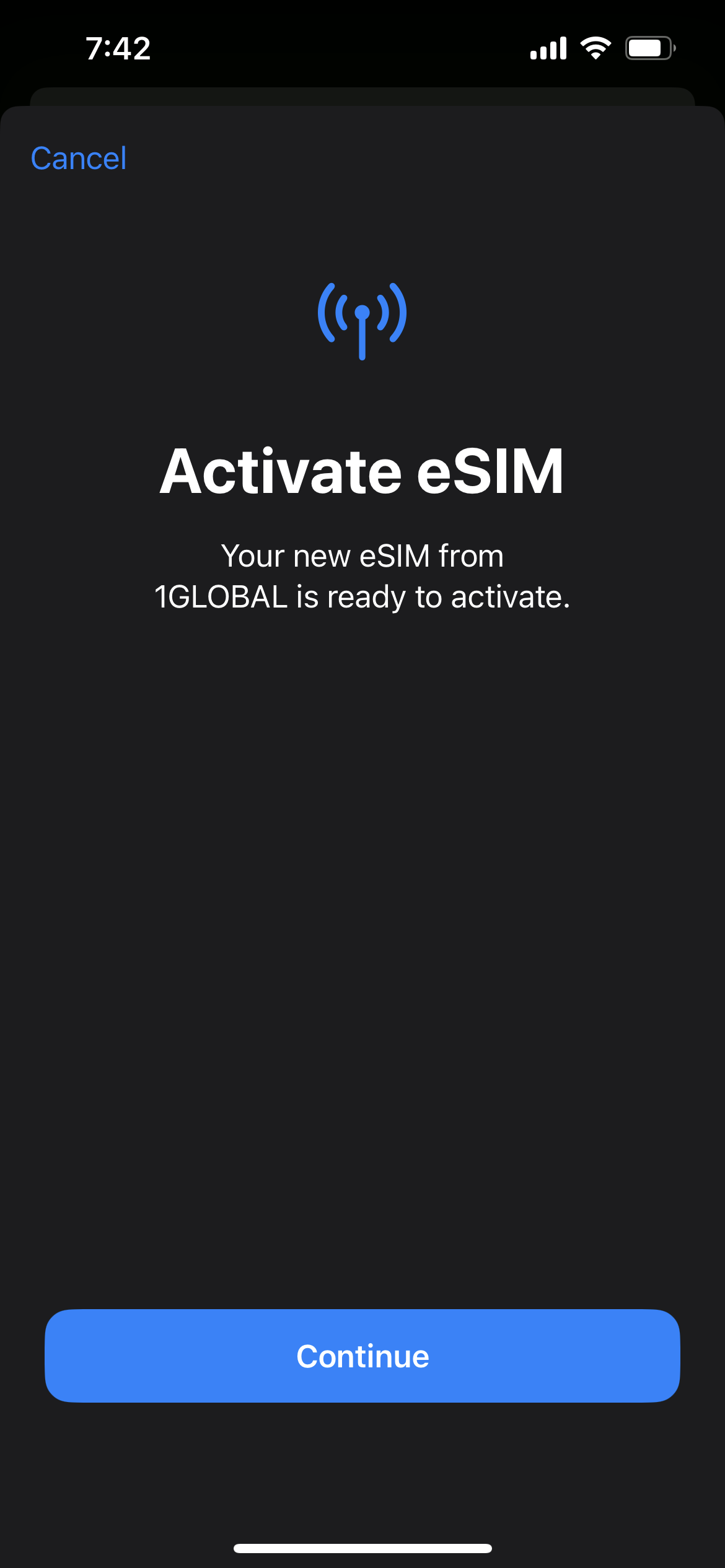We take a lot of things for granted in life, and one of those is connectivity.
Data has become the most essential travel tool, and eSIMs are now the norm for taking the hassle out of traveling and staying connected.
I’ve written a lot about how we couldn’t cope overseas without a mobile data plan, but I realized on my recent trip to Europe, that this is not something I had actually tested.
What would happen if I did in fact land, not buy an eSIM, and try and cope in a new country?
Well, I tried it last week, and after precisely 2 hours of not being able to update my family once I had landed, not being able to use my apple wallet to pay for an airport cab, and not being able to use Google maps to find my hotel, I realized that this was a stupid experiment, and I promptly bought a Nomad eSIM.
I’ve tested a number of eSIM providers in the past year since this has become the easiest way to access mobile data, so here is my review of the experience using Nomad (a global eSIM marketplace operating in 170+ countries).
Spoiler alert – I’m very happy with them. Use this link <—— and the referral code MEGAEYEENQ for 25% off.
The ‘e’ in eSIM
An eSIM is a digital SIM card that is permanently embedded in your phone (the ‘e’ stands for embedded), that can run alongside your physical SIM card from home.
Because it’s digital, you can buy and use it without having to swap and change a physical SIM; it’s an electronic chip which lets you switch carriers and plans digitally, and access mobile data plans abroad.
Companies like Nomad offer mobile data plans in 170 + countries which work through your eSIM, which means you can buy a prepaid data plan at local rates while traveling, and stay connected while your primary home sim stays physically inside your phone.
Most phones these days allow you to use two ‘lines’, and when you’re traveling this means that your home number can stay in use for texts, calls, and things like Facetime and Whatsapp, while your secondary line can be your eSIM, and be used for your phone data.
The set up consists of scanning a QR code, changing a few settings, and you’re online in another country and ready to go!
You can buy it before you leave, activate it on your day of travel, and have data on your phone once you land, before the pilot has turned the seatbelt sign off!
FAQ on eSIM Use
Why not use your home sim for data? Using mobile data overseas through your home SIM means is expensive because you’re asking your home company to provide you with data from a third party international carrier.
Buying an eSIM through Nomad means you can access plans from as little as $1 depending on where in the world you’re going.
Why not use a physical local simcard? This will always be the cheapest option for mobile data, but does mean you need to find somewhere to buy it once you land, and will often need to remove your home SIM from your phone which means you can’t use it while you travel.
I often land in the late evening when airport simcard stands are closed, and I also don’t want to take my home SIM out of my iPhone, so I can still recieve text messages, and use Whatsapp and FaceTime.
Will all phones take an eSIM? You should check first that your phone is eSIM compatible. Most phones these days are, though some older phones may not have the function. Check this list before you buy one.
Is it easy? Yes! You literally scan a QR code, change a few settings, and you’re online in another country and ready to go!
Installing and Activating a Nomad Plan
Nomad is a global eSIM marketplace, so the process of buying and setting up an eSIM is extremely simple:
- Go to www.getnomad.app
- Choose from a single country or a regional eSIM option
- Create an account with your name and email
- Purchase the eSIM you want
- You get an email with a QR code to scan, which installs the eSIM for you
- Download the Nomad app on App store and Google Play
While they have an installation guide here with proper instructions on how to install, the installation was literally as simple as scanning the QR code sent to my email with the camera app on my phone.
The installation process prompts you to choose your settings, like picking which simcard you would like to use for data, and which you would like to keep for apps like Facetime, and it’s all done in under 5 minutes.
When you open the mobile settings on your phone, you’ll then see two SIMs listed, one primary with your home number, and a second which is your eSIM.
You want to make sure ‘data roaming’ is switched OFF on your primary home sim, but switched ON on your eSIM. and you want to make sure that ‘data switching’ is turned off, so that your phone doesn’t jump back to your home SIM for data roaming.
What Makes Nomad Different
Nomad is the fourth eSIM provider I’ve tested this past year, and I’ve been impressed with their product and service.
Their plans are incredibly priced, as their whole mission is to elimiate the high cost of data roaming charges. They not only have one of the widest selections of countries available for eSIM use (170 countries), but their range of regional plans gives even more affordable options for country hopping.
Before choosing a plan, it’s worthwhile checking the offers on their homepage with deals on various country data plans.
If you’re only visiting one country, you can find it from the list, and then customize a mobile plan based on how many days and how much data you’d like while you’re traveling.
This means that you’re not paying for a huge amount of data if you only need emails, but you have the option to top up if you’re using a lot of data heavy apps. Topping-up is much more efficient than buying a new eSIM entirely, and you don’t need to install the eSIM again.
If you’re visiting multiple countries in a region, like Europe, or Asia, you can instead choose a regional plan where you’ll stay connected when moving through multiple countries.
They also have a referral program you can use, where you recieve a 25% discount reward promo for each successful friend you refer.
To find the Referral Code, open the Nomad app, click on Profile->Invite friends, get 25% off->where you can find your Referral Code. You can share your referral code up to 5 times. Mine is MEGAEYEENQ
Experience Using Nomad eSIM
The whole experience of using Nomad eSIM was fasntastic, and their speed and reliability of data connection was equal to that of a local SIM.
While in Greece, I spent the first week traveling soley with a portable WiFi hotspot, and the second week directly comparing the experience to that of a Nomad eSIM.
The eSIM won hands down, for both speed and reliability of the connection, but also for battery life – using a portable hotspot meant I was constantly disconnected during the day as the device had a short battery life and needed to be constantly charged.
An eSIM on the other hand, worked as long as my phone was charged (which has a much longer battery life than the portable hotspot).
Using Nomad for data while my home sim remained in my phone, meant I was still able to recieve text messages to my primary number, which is extremely useful now that so many online logins and accounts require phone codes.
Download the App & Get Started
Download the iOS or Android app, or visit www.getnomad.app
You can tell very quickly from clicking through to the app store, that it has a high trust rating from the thousands of downloads and reviews.
Use this link <—— and the referral code MEGAEYEENQ for 25% off.
If You Liked This Post You May Also Like: